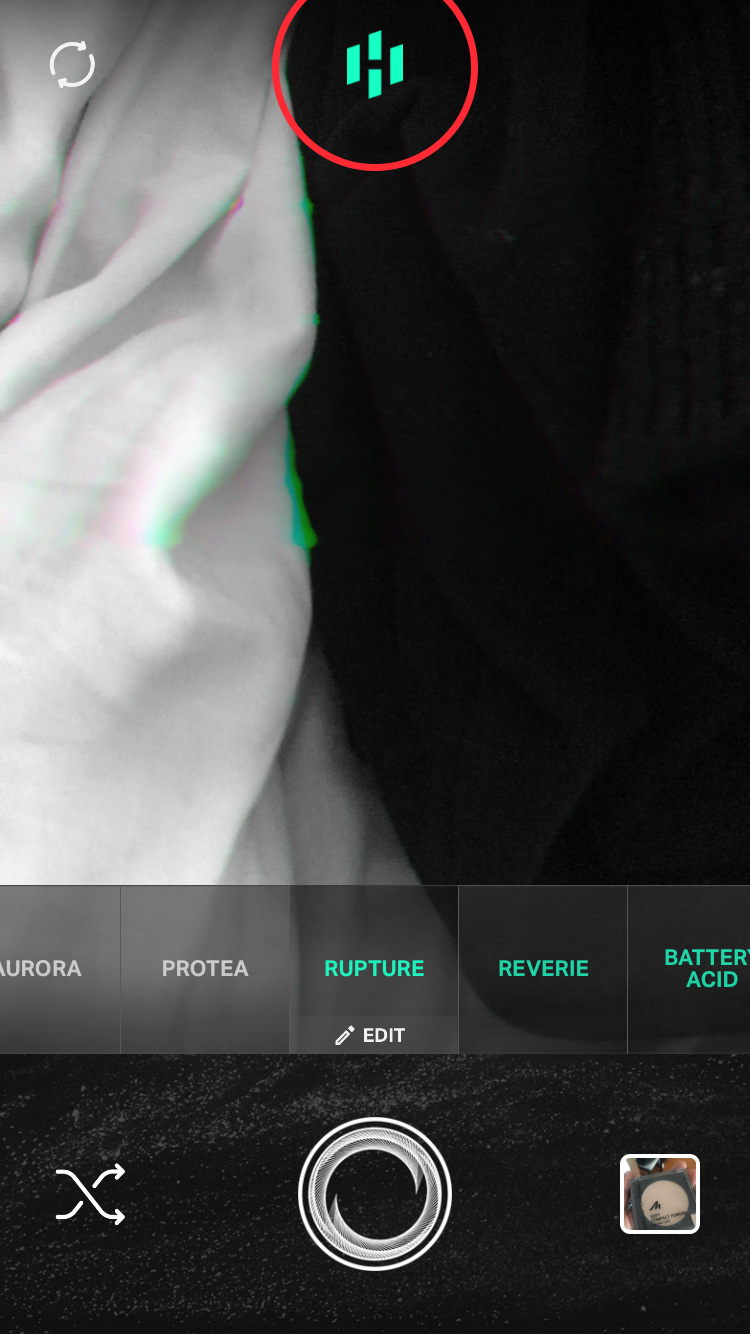HYPERSPEKTIV FAQ
Watch our quick tutorial:
What is Hyperspektiv?
Hyperspektiv is a powerful photo & video effects app for iOS. Create mind-bending visuals quickly and easily.
Follow us on Instagram / Facebook / Twitter to see what our friends are creating, or join the Hypersquad Facebook group for more community interaction.
For further technical support feel free to email us any time.
Can I import videos or photos from my camera roll?
Yes! Hyperpspektiv supports photo and video import.
You can export up to 1080p HD at 20Mb/s with a Premium subscription.
How do I change the settings of a filter? How do I add mirrors?
1. Tap the selected filter to open it’s settings.
2. Tapping the name of an effect allows you to make adjustments.
Below the effects settings you can add mirrors simply selecting the kind you want. While selected, slide your finger around the viewport to alter the axis. Tap once more to turn it off. You can combine multiple mirrors.
Is there a hands-free mode for recording video?
Yes. Hold down on the record button and swipe up to “latch”.
Is it available on Android?
At this time there are no plans to port Hyperspektiv to Android.
Are you an Android developer? Get in touch.
Will you ever release a desktop version? (Standalone, After Effects, Resolume, etc.)
At the moment, we’re focusing on iOS. This is something we’d love to do in the future, though.
Can I save my own filters?
Yes! You can now save your Wildcard filters by using the Save Filter button at the top right of the screen.
How many wildcard filters can I save?
Free users can save up to 3 generated wildcards, and Premium members can save an unlimited amount.
How do I use the Wildcard Function?
Wildcard is a fun feature which randomizes all of the effects and gives you a unique and near-limitless possibilities. Simply tap the Wildcard button and each time you tap it you will get a new set of random effect combinations.
You can save and name your Wildcard filters by using the button at the top-right of the screen.
Have fun with it!
Can I adjust the effects live while recording?
Yes. Each filter has a predefined live effect. Simply slide your finger around the viewport during recording to alter the effects in real-time.
Which iOS devices do you support?
We support devices running iOS 12 or greater. iPhone 5s and up, iPad Mini 2 and up.
How do I capture a photo instead of video?
Tap the capture button once to take a photo. Tap and hold the capture button to take a video.
What resolution can I capture in?
Hyperspektiv captures in 1080p in High power mode, or 720p in low-power mode (which can be toggled in the advanced settings).
To adjust the bitrate, tap the green H menu up top. You can now save up to 20Mb/s videos. Be careful about filling up your phone’s storage: the larger the bitrate, the larger the file size.
Can it capture in horizontal (landscape)?
Yes. Tilt your device 90° into landscape mode to experience and capture video and photos in full widescreen.
I can’t see very much with some filters, what gives?
Some of our filters are sensitive to the amount of light coming in through the camera. Try moving into brighter or dimmer light for varied results.
Some of my videos look compressed or not as good on Instagram — why?
Currently Instagram adds compression when you upload videos. Unfortunately this means you may occasionally notice some compression artifacts or degradation in the finer details of your Hyperspektiv videos after they’re posted on Instagram. This is an issue with Instagram’s app and it’s something we hope they address some day. Try using a filter that has less motion or color.
I bought the original version of Hyperspektiv. Where did all of my filters go?
You can use all of the filters from the original version of Hyperspektiv for free.
To unlock all of the legacy filters, tap the green Hyperspektiv menu button on top.
What can I use in free mode?
Edit your photos and videos
Portrait mode (great for Instagram stories, etc.)
Generate and save 3 of your own effects
New filters added regularly
Endless creative inspiration with the new wildcard algorithm
Unlimited use of our 11 beautiful stock filters
Mirroring system for creating symmetrical visuals
Unlimited use of all 24 Hyperspektiv legacy filters
What do I get with a Premium subscription?
HD photo + video export
Access Hyperspektiv’s complete 48+ filter library
New Premium filters delivered regularly
Save unlimited wildcards
Real-time HD capture
Adjustable bitrate up to 20Mb/s
How do I use VJ mode?
AirPlay
1. Connect your iPhone to an AirPlay enabled device, such as an Apple TV.
2. Turn mirroring on.
3. Go wild.
HDMI **there’s a known bug where HDMI doesn’t work on + and X family of phones. We’re working on a fix.**
1. Get a LIGHTNING TO HDMI CABLE.
2. Connect an HDMI cable to a TV, projector, video mixer, VJ rig, etc.
3. Distort reality in real-time.
Try pointing Hyperspektiv at the display of choice to create feedback. It’s a lot of fun.
Do you take my personal information?
We take your privacy seriously. The data that Hyperspektiv collects is non-personally identifiable, and taken in aggregate. This allows us to measure how people use our app at a high level, without compromising your privacy.
In order for Hyperspektiv to work properly, you consent to give access to the camera, mic and photos. The app uses that permission to perform its tasks - but we can’t see or hear your photos/videos/camera feed.
For more info, check our Privacy Policy.
Will you feature my work?
We love to see your creations. Tag your work with #hyperspektiv on instagram, or drop us a DM.
How do I get in touch with you?
Email us@hyperspektiv.com or DM us on TWITTER or INSTAGRAM.
For technical support email support@hyperspektiv.com.
Who are you?
Hyperspektiv was created by three friends, Justin Boreta, Dean Grenier and Allan Lavell. We are musicians, artists, designers and software engineers. We created our business partnership, Phantom Force, as a way to collaborate and make beautiful things together. Our company is based in California, and we reside in Los Angeles, Berlin and Halifax.